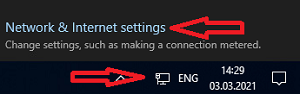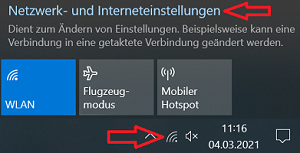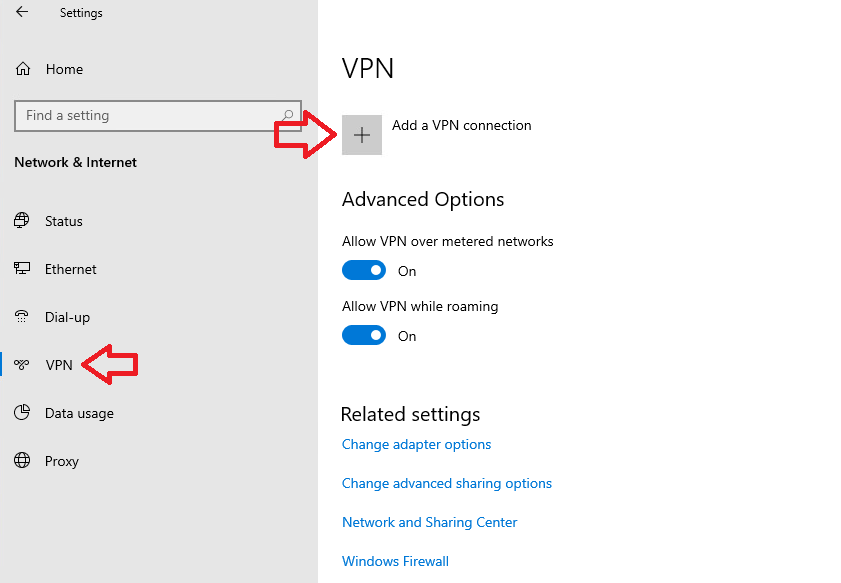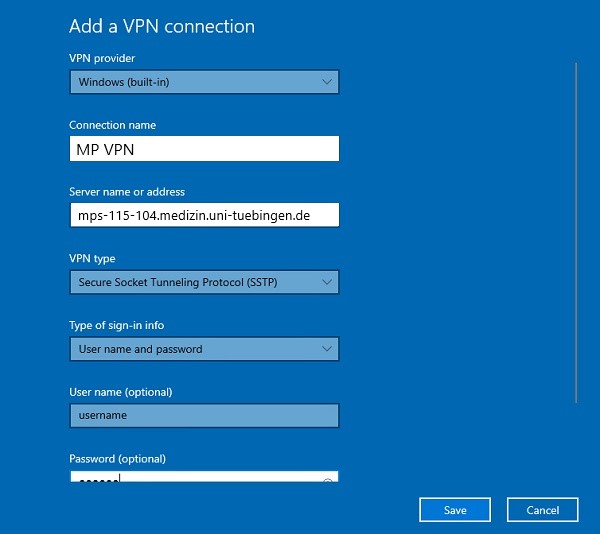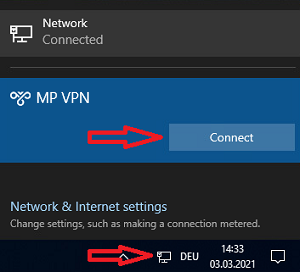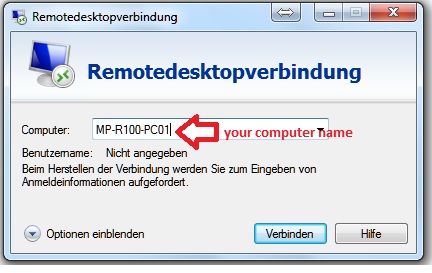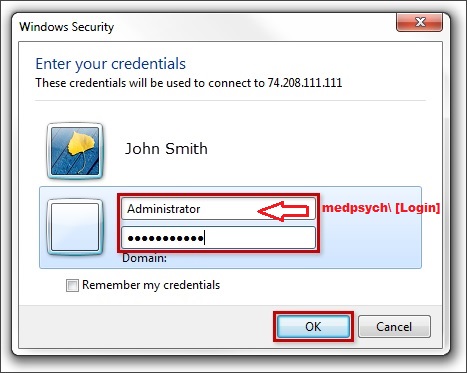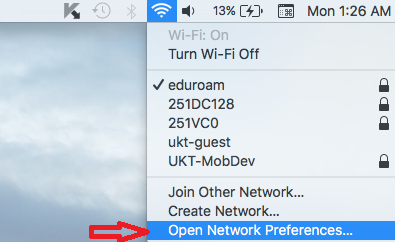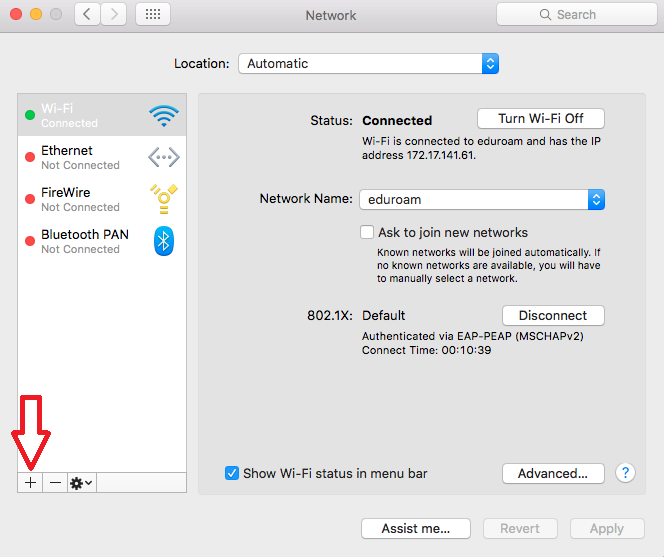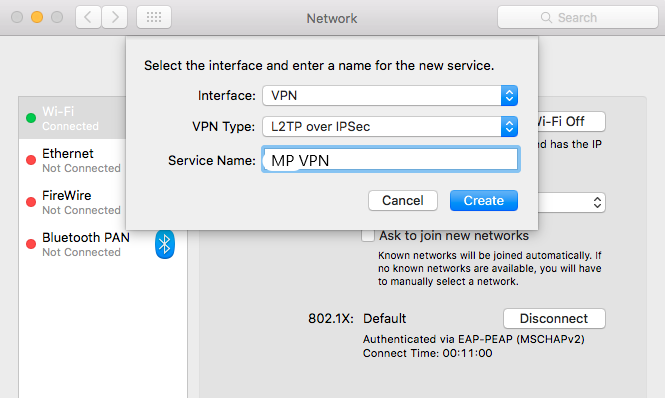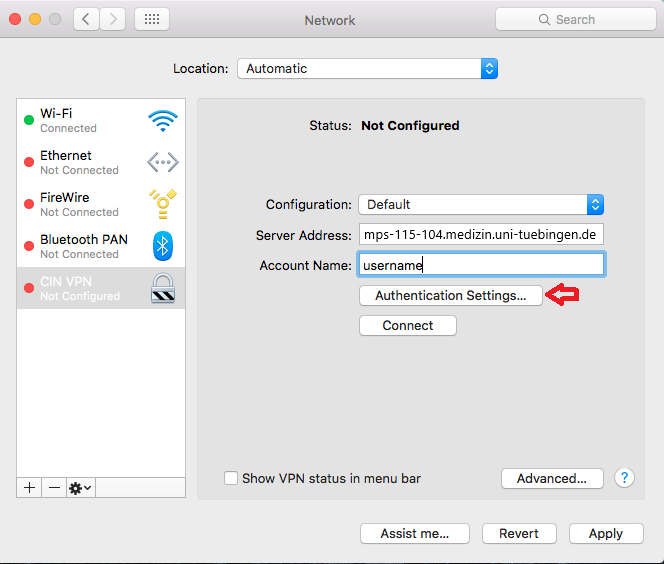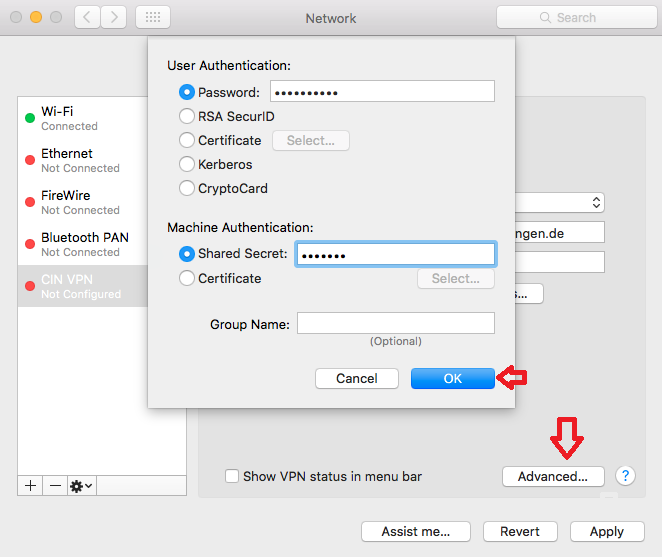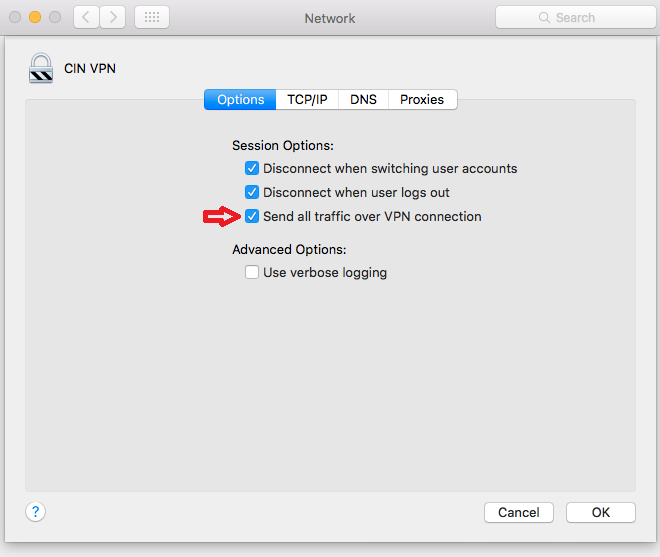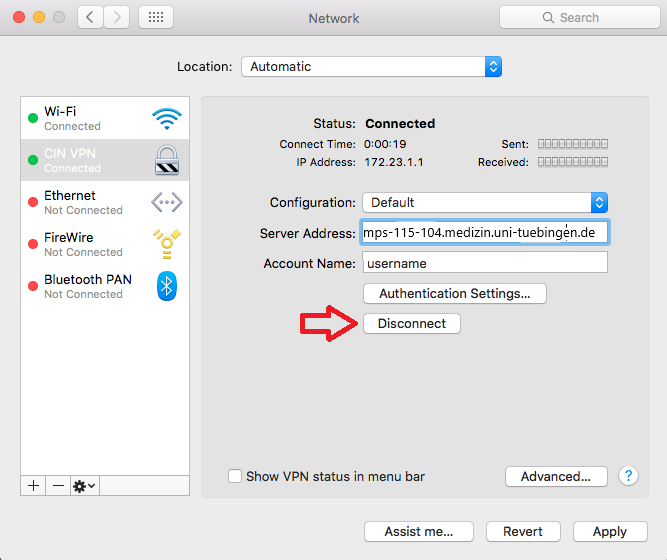VPN (MP)
Jump to navigation
Jump to search
Windows 10
- Please click on the network symbol in the taskbar, and on "network and internet settings". It is different if you are connected to a Wifi on the right:
- Select "VPN" and click on the "+" to "Add a VPN connection":
- Please fill in following settings:
| VPN provider | Windows (built-in) |
| Connection name | MP VPN |
| Server name or address | mps-115-104.medizin.uni-tuebingen.de |
| VPN type | Secure Socket Tunneling Protocol (SSTP) |
| Type of sign-in info | User name and password |
| Username | Fill in your MP Account username |
| Password | Fill in your MP Account password |
- Save your VPN settings and close the settings window. Now you can connect to the MP VPN by simply clicking the Connect button if you open the network icon again:
That's it. You are now sucessfully connected to MP VPN!
---
Helpfully tools (optional)
- You can create a desktop icon for your VPN Connection using the command rasphone.exe -d "MP VPN"
- In case you want to see the network connection in your taskbar you can install the following tool (is an older one but it still runs under Windows 10)
https://www.majorgeeks.com/files/details/vpn_connection_indicator.html
---
How I connect to my computer
If you want access to your office computer via Remote Desktop, then we must activate it for you.
Send your computer name to support-mp@medizin.uni-tuebingen.de (you find your computer name on a label)
- start remote desktop
- type your computer name in this field
- click connect
- you can login with your account
---
Linux Debian/Ubuntu
coming soon
---
Mac OSX
- Click on your network symbol in the taskbar. And then on "Open Network Preferences..."
- Now click the small "+" symbol to add a new connection:
- Here select "Interface", "VPN Type" like below and name it MP VPN. Then click on "Create":
- Now enter the server address: mps-115-104.medizin.uni-tuebingen.de and your Medpsych username:
- Click on the same page on "Authentication Settings" and enter your Medpsych Password and use for the "Shared Secret": vpn2mp
- Click OK in the Authentication Settings and open the "Advanced" page. Check here if the checkbox "Send all traffic over VPN connection" is checked. If not click it once. Then click on OK.
- Apply all settings. And then you can click on the "Connect" button to connect to the MP VPN.
That's it. You will see a the State: "Connected" at the top. You are now sucessfully connected to MP VPN!
Name resolution (optional)
- If you need name resolution inside the MP network to use DNS names of servers instead of IPs, you have to add the MP search domain to the vpn connection.
- Disconnect from VPN and go to the Advanced page and click on DNS.
- There you can add on the right side with the small "+" icon an new search domain. Enter: medpsych.uni-tuebingen.de
- Click on ok and you should be able to connect again to the MP VPN, now address resolution should be possible. You can use server names instead of just IPs now.
---
Other Operating Systems
CIN VPN is also possible on other operating systems. Please check out the manuals here and use the settings from MacOS above (Shared Secret is always: vpn2mp):
---