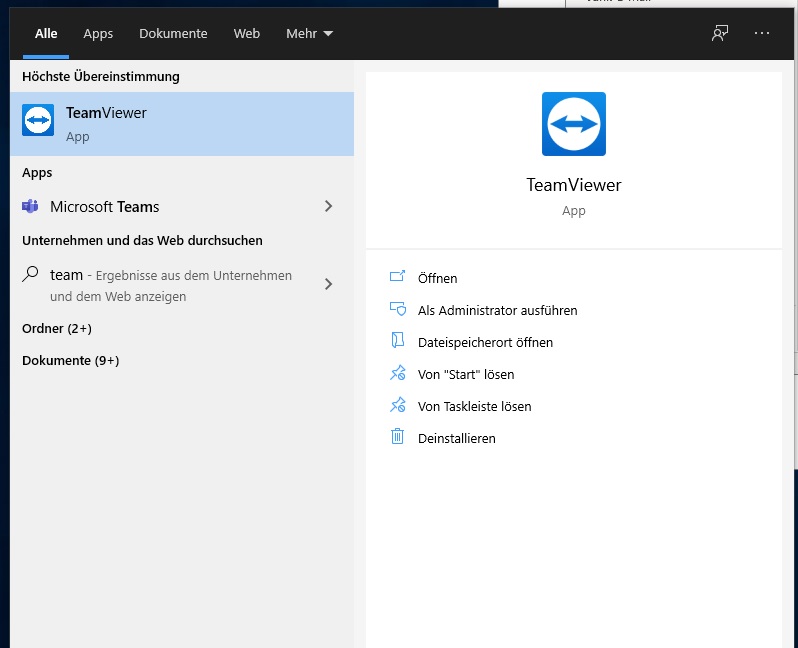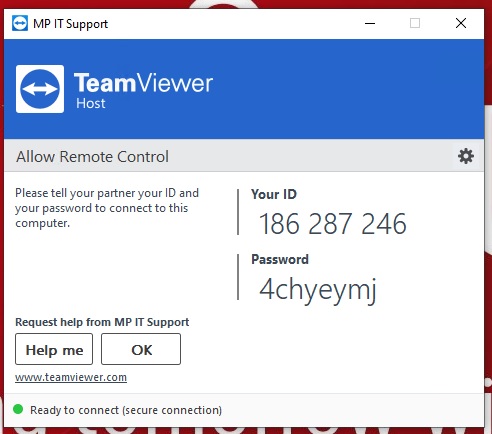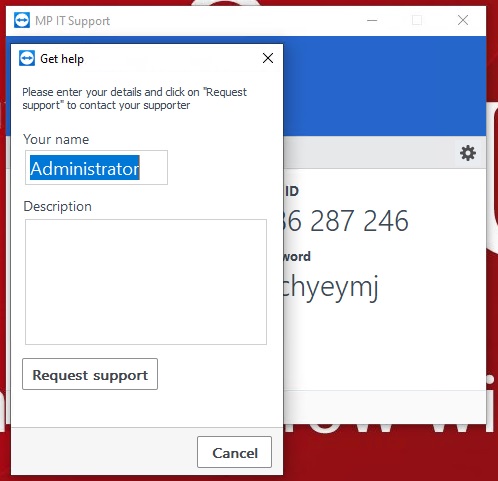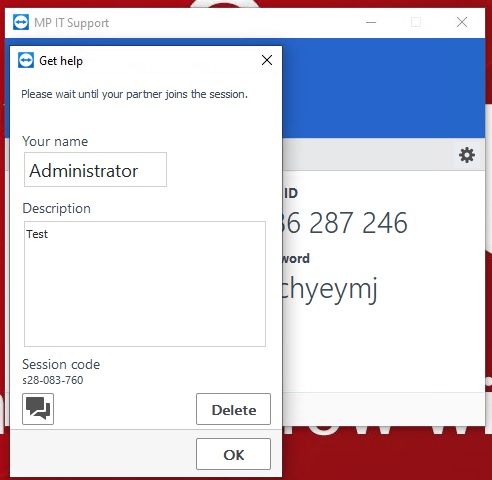IT-Support: Difference between revisions
Jump to navigation
Jump to search
No edit summary |
No edit summary |
||
| (One intermediate revision by the same user not shown) | |||
| Line 1: | Line 1: | ||
Submit a live support request. | A live support request is used to solve small problems more quickly, such as software installation, printer problems, licenses, etc. | ||
It is not used to pose general problems or requests, please contact us at [mailto:support-mp@medizin.uni-tuebingen.de support-mp@medizin.uni-tuebingen.de] | |||
=== Submit a live support request. === | |||
1. Start Teamviewer.<br> | 1. Start Teamviewer.<br> | ||
[[File:Teamviewer-request-1.jpg| | [[File:Teamviewer-request-1.jpg|thum]]<br> | ||
2. Press the "Help me" button <br> | 2. Press the "Help me" button <br> | ||
[[File:Teamviewer-request-2.jpg| | [[File:Teamviewer-request-2.jpg|thum]]<br> | ||
3. Write the problem in the description and press the "Request support" button <br> | 3. Write the problem in the description and press the "Request support" button <br> | ||
[[File:Teamviewer-request-3.jpg| | [[File:Teamviewer-request-3.jpg|thum]]<br> | ||
4. Now you could start a chat or simply press "OK" and wait for feedback. <br> | 4. Now you could start a chat or simply press "OK" and wait for feedback. <br> | ||
[[File:Teamviewer-request-4.jpg| | [[File:Teamviewer-request-4.jpg|thum]]<br> | ||
Then I will be logged into your computer as quickly as possible and remote support can start. | |||
Latest revision as of 12:26, 24 June 2021
A live support request is used to solve small problems more quickly, such as software installation, printer problems, licenses, etc. It is not used to pose general problems or requests, please contact us at support-mp@medizin.uni-tuebingen.de
Submit a live support request.
1. Start Teamviewer.
2. Press the "Help me" button
3. Write the problem in the description and press the "Request support" button
4. Now you could start a chat or simply press "OK" and wait for feedback.
Then I will be logged into your computer as quickly as possible and remote support can start.