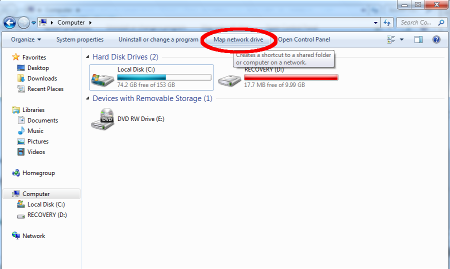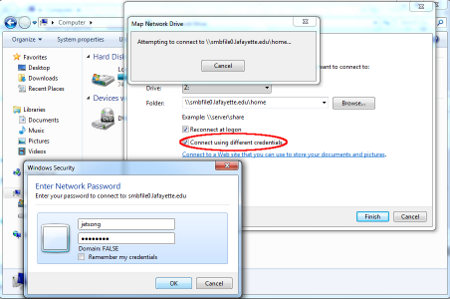IT - contents: Difference between revisions
No edit summary |
|||
| Line 26: | Line 26: | ||
=== How use the CIN file server === | === How use the CIN file server === | ||
====[[ User account CIN server (FIN) ]]==== | ====[[ User account CIN server (FIN) ]]==== | ||
{{:User account CIN server (FIN)}} | |||
====[[ How to access the CIN file server (FIN) ]]==== | ====[[ How to access the CIN file server (FIN) ]]==== | ||
{{:How to access the CIN file server (FIN)}} | |||
=== How use the MEDPSYCH file server === | === How use the MEDPSYCH file server === | ||
====[[ User account MEDPSYCH server (alteHNO) ]]==== | ====[[ User account MEDPSYCH server (alteHNO) ]]==== | ||
{{:User account MEDPSYCH server (alteHNO)}} | |||
====[[ How to access the MEDPSYCH file server (alteHNO) ]]==== | ====[[ How to access the MEDPSYCH file server (alteHNO) ]]==== | ||
{{:How to access the MEDPSYCH file server (alteHNO)}} | |||
==[[ Cluster ]]== | ==[[ Cluster ]]== | ||
===[[ How to access the CIN Cluster (FIN) ]]=== | ===[[ How to access the CIN Cluster (FIN) ]]=== | ||
Revision as of 15:24, 20 November 2015
For new Staff
Homepage entry under staff
If you want to be listed under Staff on the Homepage.
We get a new internet presence. In the moment we cannot add new staff.
E-Mail request for a uni-tuebingen.de address
Please fill out the request ( download request):
- Name - Birthday - Phone - Address - your signature!
and send it to (the original):
Fabian Weber Institut für Medizinische Psychologie Otfried-Müller-Strasse 25 72076 Tübingen
Mailing list
- We have a mailing list to send some mails to all people. Before you can send group mails, need to be put into the list.
- Register for the mailing list https://listserv.uni-tuebingen.de/mailman/listinfo/intern-mp
- Mailing List Adress: intern-mp[at]listserv.uni-tuebingen.de
- We have a mailing list to send some mails to all people working in the sleep labs. Before you can send group mails, need to be put into the list.
- Register for the mailing list https://listserv.uni-tuebingen.de/mailman/listinfo/belegungsplan
- Mailing List Adress: belegungsplan[at]listserv.uni-tuebingen.de
- We have a mailing list to send some mails to all people working in the animal group. Before you can send group mails, need to be put into the list.
- Register for the mailing list https://listserv.uni-tuebingen.de/mailman/listinfo/animal-lab-born
- Mailing List Adress: animal-lab-born[at]listserv.uni-tuebingen.de
Request for CIN server access
Create a User Account
first you have to create an account. Visit this site and feel of the request.
https://cin-11.medizin.uni-tuebingen.de:62443/uarequest/
Your group is AG Born. A few days later you get an email with your account infos!
Change Password and edit user information
If you want to change your password, follow this link:
https://cin-ldap/lam/templates/selfService/selfServiceSP.php?scope=user&name=default&page=passwordSelfReset
Request for MEDPSYCH server access
Create a User Account
You need an account to use a computer/access to server/VPN
First you have to create an account. Visit this site and feel of the request.
http://mp-web-form/user_request/
Forgot your password, account expired, etc
Send an e-mail with your problem to support-mp[at]medizin.uni-tuebingen.de:
Homepage
Homepage entry under staff
If you want to be listed under Staff on the Homepage.
We get a new internet presence. In the moment we cannot add new staff.
How can I post "Thesis & Jobs" on the homepage
We get a new internet presence. We cannot add new students, PhD candidates and trainees on the homepage.
Request for a uni-tuebingen.de address
Please fill out the request ( download request):
- Name - Birthday - Phone - Address - your signature!
and send it to (the original):
Fabian Weber Institut für Medizinische Psychologie Otfried-Müller-Strasse 25 72076 Tübingen
Mailing list
- We have a mailing list to send some mails to all people. Before you can send group mails, need to be put into the list.
- Register for the mailing list https://listserv.uni-tuebingen.de/mailman/listinfo/intern-mp
- Mailing List Adress: intern-mp[at]listserv.uni-tuebingen.de
- We have a mailing list to send some mails to all people working in the sleep labs. Before you can send group mails, need to be put into the list.
- Register for the mailing list https://listserv.uni-tuebingen.de/mailman/listinfo/belegungsplan
- Mailing List Adress: belegungsplan[at]listserv.uni-tuebingen.de
- We have a mailing list to send some mails to all people working in the animal group. Before you can send group mails, need to be put into the list.
- Register for the mailing list https://listserv.uni-tuebingen.de/mailman/listinfo/animal-lab-born
- Mailing List Adress: animal-lab-born[at]listserv.uni-tuebingen.de
Install certificate to use Outlook with the university e-mail
Install certificate to use Outlook with the university e-mail
File Server
How use the CIN file server
User account CIN server (FIN)
Create a User Account
first you have to create an account. Visit this site and feel of the request.
https://cin-11.medizin.uni-tuebingen.de:62443/uarequest/
Your group is AG Born. A few days later you get an email with your account infos!
Change Password and edit user information
If you want to change your password, follow this link:
https://cin-ldap/lam/templates/selfService/selfServiceSP.php?scope=user&name=default&page=passwordSelfReset
How to access the CIN file server (FIN)
General GPFS Storage info
| IP | 172.25.250.112 |
|---|---|
| OS | UNIX |
| Network | 10 Gbit/s |
| Hostname | cin-storage |
| Storage | 65 TB |
First step, you need a account from the CIN.
Please follow this link:
Windows connect to a file server (CIN)
- Click the Start button "Windows Start menu" and select Computer.
- Click Map a network drive on the top toolbar
- Enter the share name chosen in the previous section of the document; e.g.
- \\cin-storage\born_study or \\172.25.250.112\born_study
- \\cin-storage\born_group or \\172.25.250.112\born_group
- \\cin-storage\born_animal or \\172.25.250.112\born_animal
- \\cin-storage\"username" or \\172.25.250.112\"username" (this is for your personal backup)
- Check the box for Connect using different credentials.
- Click Finish.
- A window will pop up asking you to input your credentials. Input your CIN\Username and password into the appropriate fields, then click OK.
for example: Username: CIN\fgriebe Password: mustermann
MAC/Linux connect to a file server over samba
Access to cin-storage (if name resolution isn't working use IP instead):
Samba Access(MAC): smb://cin-storage (smb://172.25.250.112)
Samba Access(Linux): //cin-storage (//172.25.250.112)
How use the MEDPSYCH file server
User account MEDPSYCH server (alteHNO)
Create a User Account
You need an account to use a computer/access to server/VPN
First you have to create an account. Visit this site and feel of the request.
http://mp-web-form/user_request/
Forgot your password, account expired, etc
Send an e-mail with your problem to support-mp[at]medizin.uni-tuebingen.de:
How to access the MEDPSYCH file server (alteHNO)
General MP-storage info
| IP | 172.16.160.12 |
|---|---|
| OS | Windows Server 2016 Datacenter |
| Network | 4 Gbit/s |
| Hostname | MP-storage.medpsych.uni-tuebingen.de |
| CPU | 2x Intel® Xeon® Processor E5530 @ 2,40GHz |
| RAM | 60 GB |
| Storage | 60 TB |
First step, you need a MEDPSYCH account.
Please follow this link:
User account MEDPSYCH server (alteHNO)
Windows connect to a file server (MP-storage)
- Click the Start button "Windows Start menu" and select Computer.
- Click Map a network drive on the top toolbar
- Enter the share name chosen in the previous section of the document; e.g.
- \\MP-storage\group or \\172.16.160.12\group
- \\MP-storage\study or \\172.16.160.12\study
- \\MP-storage\user$\"username" or \\172.16.160.12\user$\"username"
- Check the box for Connect using different credentials.
- Click Finish.
- A window will pop up asking you to input your credentials. Input your MEDPSYCH\Username and password into the appropriate fields, then click OK.
for example: Username: MEDPSYCH\mustermann Password: musttermann
MAC/Linux connect to a file server over samba (MP-storage)
Access to MP-storage (if name resolution isn't working use IP instead):
Samba Access(MAC): smb://MP-storage
Samba Access(Linux): //MP-storage
Cluster
How to access the CIN Cluster (FIN)
How to access the matlab server (Johnlennon) (alteHNO)
VPN
VPN Client to access to the FIN/CIN building from outside (server/cluster/RemoteDesktop)
VPN Client to access to the Silcherstrasse (alteHNO) from outside (server/cluster/RemoteDesktop)
Requests
Extend E-mail address
Server Account - CIN Server
Server Account - MEDPSYCH Server
General FAQs
Homepage entry under staff
How can I post "Thesis & Jobs" on the homepage
E-Mail request for a uni-tuebingen.de address
Mailing list
Install certificate to use Outlook with the university e-mail
Extension ZDV login and e-mail account
Sleep labs schedule
Actiwatches schedule
Where can I print a poster?
How do I use the poster printer in the Silcherstrasse
CampusSoftware-Portal
How use Software at Home
Software outside the CampusPortal
Install Software
How I backup my personal documents?
Server Backup Strategy
FTP Server
[FIN] FAQs for the FIN/CIN Building
User account CIN server (FIN)
VPN for access to the CIN network from outside network/file server/cluster/RemoteDesktop (FIN)
How get Internet/Network with my notebook (FIN)
Wireless Local Area Network - eduroam (FIN)
Add Printers to your Notebook in the CIN building (FIN)
How I use the CIN server directories - born_group/born_study/etc. (FIN)
How do I backup my experminet in the sleep labs (FIN)
How to access the CIN file server (FIN)
How to access the CIN Cluster (FIN)
Access from CIN to the MEDPSYCH file server (group and study in Silcherstr) (FIN)