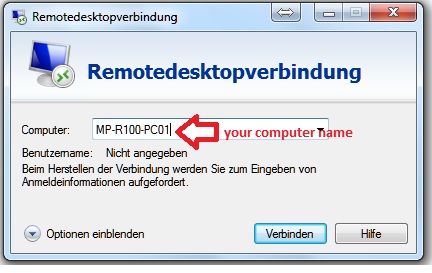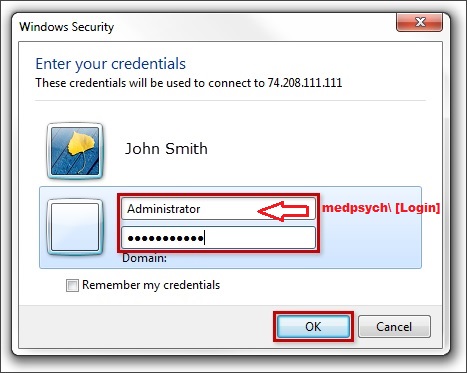VPN (CIN): Difference between revisions
Jump to navigation
Jump to search
No edit summary |
No edit summary |
||
| Line 3: | Line 3: | ||
https://cin-11.medizin.uni-tuebingen.de:62443/mediawiki/cinwiki/index.php/CIN_VPN | https://cin-11.medizin.uni-tuebingen.de:62443/mediawiki/cinwiki/index.php/CIN_VPN | ||
=== How I connect to my computer === | |||
If you want access to your office computer via Remote Desktop, then we must activate it for you.<br> | If you want access to your office computer via Remote Desktop, then we must activate it for you.<br> | ||
Send your computer name to [mailto:support-mp@medizin.uni-tuebingen.de support-mp@medizin.uni-tuebingen.de] (you find your computer name on a red label) | Send your computer name to [mailto:support-mp@medizin.uni-tuebingen.de support-mp@medizin.uni-tuebingen.de] (you find your computer name on a red label) | ||
Revision as of 10:59, 31 March 2021
You will find the manual on the CIN Wiki
https://cin-11.medizin.uni-tuebingen.de:62443/mediawiki/cinwiki/index.php/CIN_VPN
How I connect to my computer
If you want access to your office computer via Remote Desktop, then we must activate it for you.
Send your computer name to support-mp@medizin.uni-tuebingen.de (you find your computer name on a red label)