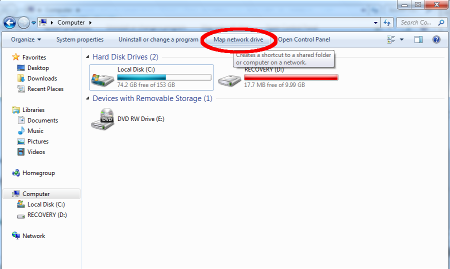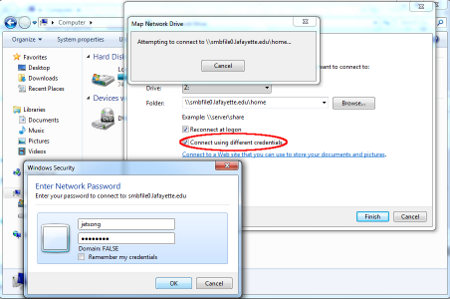File Server (CIN): Difference between revisions
No edit summary |
No edit summary |
||
| Line 22: | Line 22: | ||
Please follow this link: | Please follow this link: | ||
[[User account CIN server (FIN)]] | [[User account CIN server (FIN)]] | ||
===== Windows connect to a file server (CIN) ===== | ===== Windows connect to a file server (CIN) ===== | ||
| Line 54: | Line 54: | ||
//cin-storage (//172.25.250.112) | //cin-storage (//172.25.250.112) | ||
</pre> | </pre> | ||
==== What is "born_study" and "born_group"? ==== | |||
"born_study" and "born_group" are network drives! They are connected to our server via Samba. | |||
==== born_study (\\172.25.250.112\born_study) ==== | |||
"born_study" is only for experiments/studies! This is connected on SleepLaps PCs. | |||
Folder structure is the first study name and then the name of the experimant leader, for example "Online-Spi-Stim-Hong-Viet Ngo". | |||
The folder name can be also assigned in 10 years. | |||
==== born_group (\\172.25.250.112\born_group) ==== | |||
This is a network drive for the whole group! This directory is made for data exchange. | |||
The person that is providing data or documents for someone is supposed to place these data inside a folder named with his own name. | |||
In this directory you have all permission to write and read data and to change folder names. | |||
'''"born_group" isn´t for personal backups!''' | |||
==== personal server folder (CIN login name) ==== | |||
The directory named with your CIN login name is supposed to be for the backup of your personal data that is stored locally on your PC. | |||
In the case of temporarily unavailable servers you can still access your personal data. This backup directory is for storing your personal data. For example when the hard drive of your PC is broken. | |||
To do these backups you can do it “by hand” using copy/paste or you use a backup software (for example, [https://www.veeam.com/windows-endpoint-server-backup-free.html Veeam Agent for Microsoft Windows]). | |||
Revision as of 13:17, 19 May 2021
General GPFS Storage info
| IP | 172.25.250.112 |
|---|---|
| OS | UNIX |
| Network | 10 Gbit/s |
| Hostname | cin-storage |
| Storage | 75 TB |
First step, you need a account from the CIN.
Please follow this link:
User account CIN server (FIN)
Windows connect to a file server (CIN)
- Click the Start button "Windows Start menu" and select Computer.
- Click Map a network drive on the top toolbar
- Enter the share name chosen in the previous section of the document; e.g.
- \\cin-storage\born_study or \\172.25.250.112\born_study
- \\cin-storage\born_group or \\172.25.250.112\born_group
- \\cin-storage\born_animal or \\172.25.250.112\born_animal
- \\cin-storage\"username" or \\172.25.250.112\"username" (this is for your personal backup)
- Check the box for Connect using different credentials.
- Click Finish.
- A window will pop up asking you to input your credentials. Input your CIN\Username and password into the appropriate fields, then click OK.
for example: Username: CIN\fgriebe Password: mustermann
MAC/Linux connect to a file server over samba
Access to cin-storage (if name resolution isn't working use IP instead):
Samba Access(MAC): smb://cin-storage (smb://172.25.250.112)
Samba Access(Linux): //cin-storage (//172.25.250.112)
What is "born_study" and "born_group"?
"born_study" and "born_group" are network drives! They are connected to our server via Samba.
born_study (\\172.25.250.112\born_study)
"born_study" is only for experiments/studies! This is connected on SleepLaps PCs. Folder structure is the first study name and then the name of the experimant leader, for example "Online-Spi-Stim-Hong-Viet Ngo".
The folder name can be also assigned in 10 years.
born_group (\\172.25.250.112\born_group)
This is a network drive for the whole group! This directory is made for data exchange. The person that is providing data or documents for someone is supposed to place these data inside a folder named with his own name.
In this directory you have all permission to write and read data and to change folder names.
"born_group" isn´t for personal backups!
personal server folder (CIN login name)
The directory named with your CIN login name is supposed to be for the backup of your personal data that is stored locally on your PC.
In the case of temporarily unavailable servers you can still access your personal data. This backup directory is for storing your personal data. For example when the hard drive of your PC is broken.
To do these backups you can do it “by hand” using copy/paste or you use a backup software (for example, Veeam Agent for Microsoft Windows).