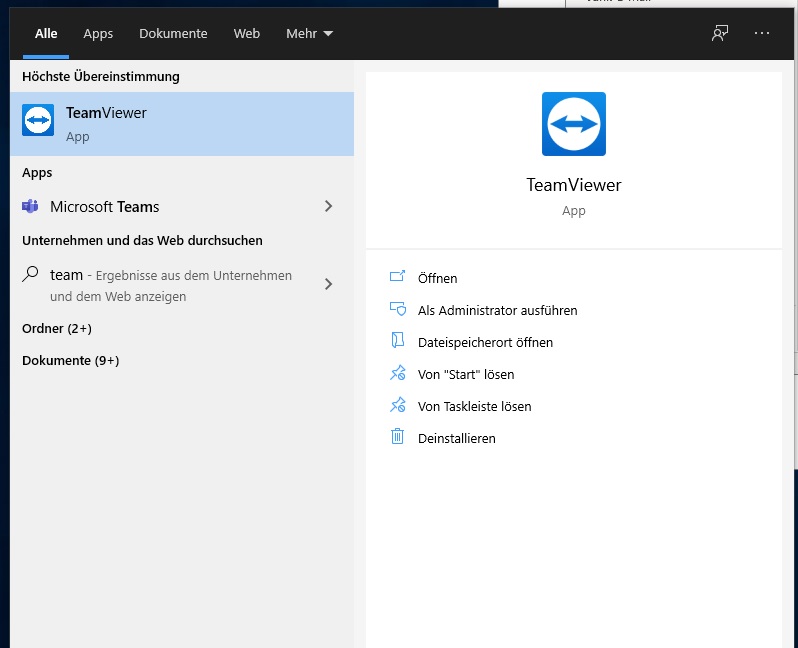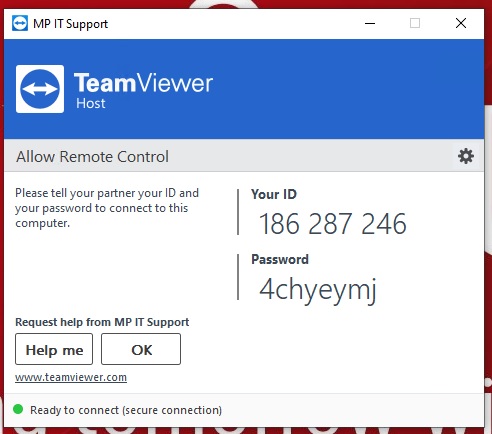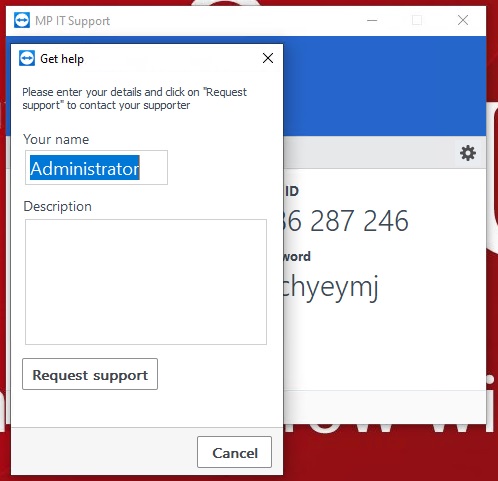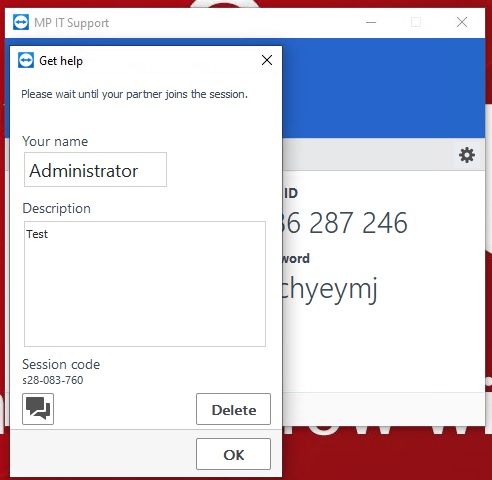IT-Support: Difference between revisions
Jump to navigation
Jump to search
(Created page with "Submit a live support request. 1. Start Teamviewer. 2. Press the "Help me" button 3. Write the problem in the description and press the "Request support" button 4. Now you...") |
No edit summary |
||
| Line 1: | Line 1: | ||
Submit a live support request. | Submit a live support request. | ||
1. Start Teamviewer. | 1. Start Teamviewer.<br> | ||
[[File:Teamviewer-request-1.jpg|left]] <br> | |||
4. Now you could start a chat or simply press "OK" and wait for feedback. | 2. Press the "Help me" button <br> | ||
[[File:Teamviewer-request-2.jpg|frame|left]] | |||
3. Write the problem in the description and press the "Request support" button <br> | |||
[[File:Teamviewer-request-3.jpg|frame|left]] | |||
4. Now you could start a chat or simply press "OK" and wait for feedback. <br> | |||
[[File:Teamviewer-request-4.jpg|frame|left]] | |||