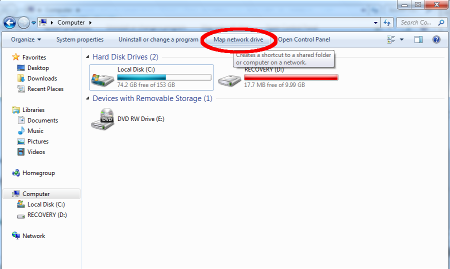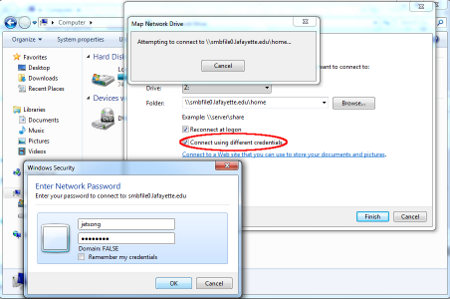How to access the CIN file server (FIN)
General GPFS Storage info
| IP | OS | Network | Storage |
|---|---|---|---|
| 172.25.250.112 | UNIX | 10 Gbit/s | 65 TB |
First step, you need a account from the CIN.
Please follow this link:
Windows connect to a file server (CIN)
- Click the Start button "Windows Start menu" and select Computer.
- Click Map a network drive on the top toolbar
- Enter the share name chosen in the previous section of the document; e.g.
- \\172.25.250.112\born\study
- \\172.25.250.112\born\group
- \\172.25.250.112\born\animal
- \\172.25.250.112\born\"your user name" (this is for your personal backup)
- Check the box for Connect using different credentials.
- Click Finish.
- A window will pop up asking you to input your credentials. Input your Username and password into the appropriate fields, then click OK.
for example: Username: fgriebe Password: mustermann